

Sync slides from computer to mobile device...
...show from device to a web page in realtime. No cables, no account. Just a link for your viewers.
...show from device to a web page in realtime.
Step 1
Open a presentation in PowerPoint, Keynote or any tool. Save the presentation as images.
Step 3
Confirm your email address, then go to the Castyo app on your iPhone or iPad, tap "+" and sync the presentation.
1. Images should be named in sorting order (for example "img1.jpg, img2.jpg..."). Valid image formats jpg, png, gif, max image size 1MB.
2. You will use the 4 digit code when you sync to your device. To sync additional presentations, use different codes.
Get more Castyo sync credits
Initially, you get 3 sync credits for free, which means you can sync 3 presentations. Get more sync credits, using the checkout below.
Make sure to use the same email address as you use to sync presentations.
This site uses cookies which are cleared immediately after the payment is completed.
If you make the purchase from an EU country, please type the country name.
Castyo Texter – subtitles in theaters
Texter delivers subtitles in realtime, to the audience at theaters and sing-along events. The audience do not need any app, just a web browser in their mobile phone or tablet.
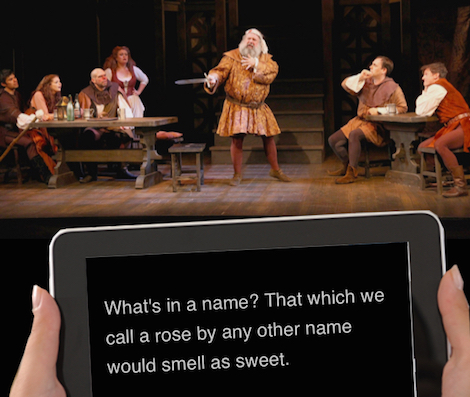
The subtitles are sent from the Texter app in realtime, to a webpage. Several languages can be sent in parallel. This gives people with hearing impairment or limited language abilities new possibilities to enjoy live culture performances.
© Copyright 2016 – 2017 Castyo
Made in Lund, Sweden
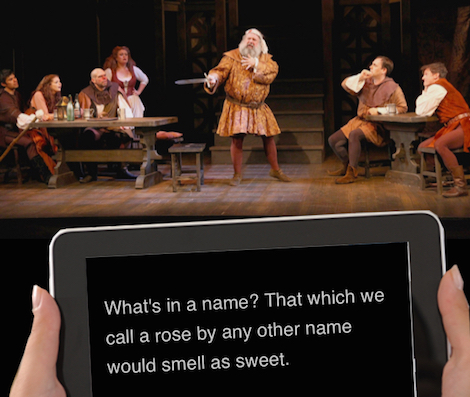
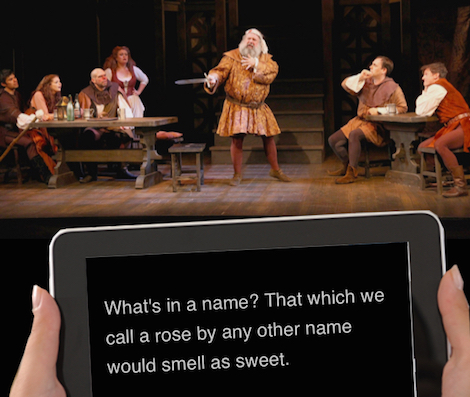


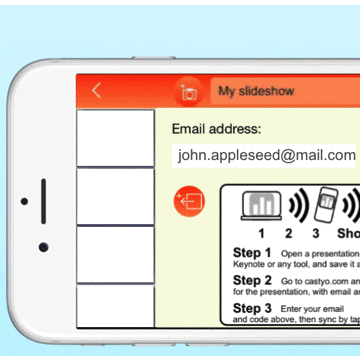
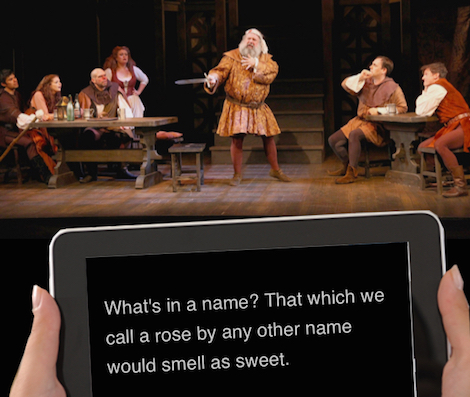 The subtitles are sent from the Texter app in realtime, to a webpage. Several languages can be sent in parallel. This gives people with hearing impairment or limited language abilities new possibilities to enjoy live culture performances.
The subtitles are sent from the Texter app in realtime, to a webpage. Several languages can be sent in parallel. This gives people with hearing impairment or limited language abilities new possibilities to enjoy live culture performances.